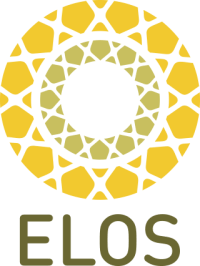Este conteúdo foi criado para que possamos utilizar a plataforma Elos de Jogos de Transformação da melhor forma. Entender o seu funcionamento e as principais dúvidas.
Vai funcionar assim: se você tem uma dúvida que ainda não consta desta página, deixe um comentário – que me será enviado automaticamente por e-mail – e a resposta será enviada para você e incluída neste documento.
Tem sugestões de outras formas para fazer este procedimento? Estou superaberta a ouvir. É só você escrever o comentário e eu te respondo.
Se quiserem me achar na plataforma, aqui está o meu perfil: http://www.institutoelos.org/games/users/profile/val-rocha
Um grande abraço e até mais!
- Login
- Como editar a minha apresentação:
- Clicar em perfil > editar perfil e no canto superior direito clicar em “editar minha apresentação”
- OBS: a forma de entregar o seu vídeo é com um link do youtube, enquanto que o upload de imagem deve ser submetido no formato de uma apresentação de slides, ppt ou pptx;
- Caminho do Sim:
- Me inscrevo como Guerreiro ou jogador?
- Se você já participou de uma edição inteira do GSA e tem um certificado, inscreva-se como GSA;
- Se você trabalha no Instituto Elos, inscreva-se como equipe;
- Se você quer participar do GSA e para isso vai participar do Caminho do Sim, então você deve se inscrever como jogador;
- Me inscrevo como Guerreiro ou jogador?
- Como encontro uma outra pessoa que faz parte desta rodada na plataforma:
- Te enviamos uma listagem por e-mail, mas estamos solicitando à equipe de manutenção do site uma solução para que seja possível filtrar os participantes seja por rodada, por idioma ou por localidade;
- Tarefas
Para upload de imagem a plataforma aceita as seguintes Extensões: png, jpg, pdf, doc, docx, xls, xlsx ,ppt, pptx; Tamanho máximo: 2MB; Resolução mínima de 400px e máxima de 2000px
- Validação de resposta:
- Antes de preencher qualquer resposta ou subir qualquer dado para responder às perguntas de um passo, certifique-se de clicar no botão “Escolho esta porta”, se você pular esta etapa a plataforma irá acusar um erro e a resposta postada será perdida;
- Após clicar no botão e selecionar a porta não será possível acessar o conteúdo das outras portas, ou mudar esta opção;
- Escolhida a porta, você pode responder o arquivo de texto e fazer upload de imagem – só é possível salvar a sua resposta, e desta forma arquivar seu trabalho na plataforma após preencher todos os campos de uma questão. Por exemplo se a resposta requer um campo de texto e uma imagem, você pode salvar a sua resposta depois de preencher o campo de texto e subir a imagem;
- Após preencher o campo de resposta e clicar no botão “anexar arquivos” – ainda que pareça que nada aconteceu – clique no botão “salvar respostas” e você verá que as imagens anexadas aparecerão na sua tela em tamanho pequeno e automaticamente a barra de acompanhamento da sua tarefa será preenchida;
- Você pode ainda anexar novos arquivos ou eliminar arquivos caso mude de ideia, até a data de encerramento da tarefa;
- A plataforma permite que você faça atualizações após esta data, no entanto, toda alteração fica registrada na plataforma e pode ser levada em consideração no momento de seleção;
- Depois de preencher e salvar a sua resposta, clique na seta “próxima pergunta”, para ter acesso à próxima pergunta;
- Atenção: Se você preencher a sua resposta e clicar em “próxima pergunta” sem salvar, os dados serão perdidos!
This content has been created so we can use the Elos’platform os Tranformation Games on its best, understanding how it works operation and collectivelly discussing the main doubts.
Here how it goes: if you have a question that is not coverd here, leave a comment – that I will automatically be sent to me by e-mail – I’ll answer it and add the topic to this page.
If you have suggestions for a different procedure, let me know I am oppen to listen, just leave a comment with your idea, and we’ll discuss it.
If you want to find me on the platform, here’s my profile: http://www.institutoelos.org/games/users/profile/val-rocha
See you! J
Val Rocha
- login
- How to edit my presentation:
- Click Profile> Edit profile> and in the upper right corner click “edit my presentation”
- Note: to deliver your video copy and past an youtube weblink;
- When it comes to attach an image on your presentation: for now only slideshow are accepted, so your file should be ppt or pptx;
- The Path Yes:
- Should I apply as a Warriors or a Player?
- If you ever attended the Warriors Without Weapons (WWW) and own a certificatef the program, the you can applay as a Warrior;
- If you work in Elos Institute, sign up as Elos team;
- If you want to participate in the WWW and will take part in the Yes Path, then you should sign up as a Player;
- How do I find another person who is part of this round on the platform?
- I’ve sent you a list by e-mail. Did you get it? Send me a message now.
Tasks, answering the questions:
For image uploadin in the platform the supported extensions are the following: png, jpg, pdf, doc, docx, xls, xlsx, ppt, pptx;
Maximum size: 2MB; Minimum resolution of 400px and a maximum of 2000px
Response Validation:
- Before completing any answer or updating any data to answer questions of a step, be sure to click the “I choose this port”, if you skip this step the platform will acknowledge a mistake and the posted the content will be lost;
- ATTENTION: After clicking on the button and select the door you can not access the content of other doors, or change this option;
- After Chosing the door, you can write down your answer and upload the image – you can only save your response, after completing all the fields o fone question, otherwise you’ll lose parto f your work. For example if the response requires a text field and an image, you can save your answer after completing the text field and uploading the image;
- After you are done with the typing and uploading – even if it seems that nothing happened – click the “save answer” button and you’ll notice that the attached images will appear on your screen in small size and automatically the followup bar of task will change;
- You can also attach new files or delete files if you change your mind, until the closing date of the task;
- The platform allows you to update your tasks after the deadline, however, all changes are registered on the platform and this information may be taken into consideration by the selction comitee;
- After filling out and saving your answer, click the arrow “next question” ;
Attention: If you fill your answer and click “next question” without saving, the data is lost!